But when I upgraded to OS7, it got really ugly and ended up looking like this ...
This new keyboard (which I subsequently found out is called the 'T10') was terrible - I was used to 'qwerty' and I wanted it back! I looked for another pinyin keyboard in the usual place, but there were no other pinyin options available ...
Settings > General > Keyboard > Keyboards > Add New Keyboard ...
So I kind of gave up, thinking that this must be an Apple design choice, and that I was the one left without a choice.
Then a couple of weeks ago, while looking at my list of installed keyboards, I accidentally clicked on my pinyin keyboard ("Chinese - Simplified, Pinyin") - and suddenly I was faced with several options:
At the time, '10 Key' was selected, but nothing else. I took a gamble, by turning off '10 Key' and turning on 'QWERTY' - and I got my preferred keyboard back.
I couldn't believe that I missed that in the first place - as had all the people I moaned to about this new setting, it seems. But even stranger is the fact that this appears to be Apple's default pinyin keyboard for HK & China, even though a quick search shows that most people hate it. What a strange default position for Apple.
From my perspective, however, this is now solved. I have my qwerty pinyin keyboard back, and life is beautiful.
I've written this article because it seems that there are still many people who don't realise that they aren't limited to T10 - so feel free to choose the one you want!
PS. Any of you get stuck with this damn T10, not realising you had a choice? You're welcome to leave a



 iGoogle collection of "Learn Chinese" feeds
iGoogle collection of "Learn Chinese" feeds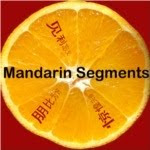
No comments:
Post a Comment